Use the PTGui QTVR software to create QTVR panoramas on Mac OS X and Windows.
Panoramas in Apple's QTVR format can be displayed in a webbrowser.
You can create a spherical panorama with PTGui and convert it to Quicktime VR format using our QTVR software. On the Panorama Settings page in PTGui select equirectangular, 360 x 180 degree, JPEG. Then launch the QTVR converter tool to convert the panorama to a QuickTime .mov file.
PTGui originally started as a front end for Panorama Tools, the powerful panoramic imaging software written by dr. Helmut Dersch. Over the years PTGui has evolved into a full featured stitching software. PTGui can correct lens distortion, use multiple rows of images and stitch tilted images. A free trial version is available from this website.
Features of PTGui:
Read more...
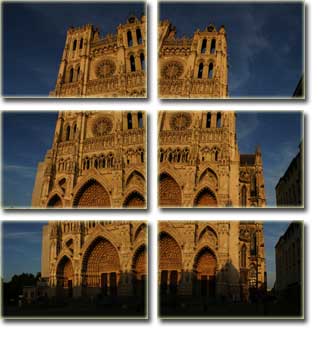
Stitched using PTGui:

Read more...
You can create a spherical panorama with PTGui and convert it to Quicktime VR format using our QTVR software. On the Panorama Settings page in PTGui select equirectangular, 360 x 180 degree, JPEG. Then launch the QTVR converter tool to convert the panorama to a QuickTime .mov file.
PTGui originally started as a front end for Panorama Tools, the powerful panoramic imaging software written by dr. Helmut Dersch. Over the years PTGui has evolved into a full featured stitching software. PTGui can correct lens distortion, use multiple rows of images and stitch tilted images. A free trial version is available from this website.
Features of PTGui:
- Create spherical, cylindrical or flat panoramas from any number of source images
- Supports jpeg, tiff, png and bmp source images
- WYSIWYG Panorama editor for interactive editing and realtime preview
- QTVR Software
- Supports many panoramic projections
- Create templates with frequently used settings
- Includes spherical panorama viewer and web publishing tool
Read more...
Example
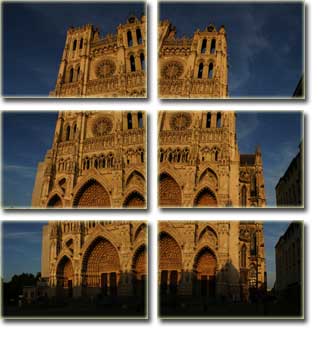
Stitched using PTGui:

Read more...